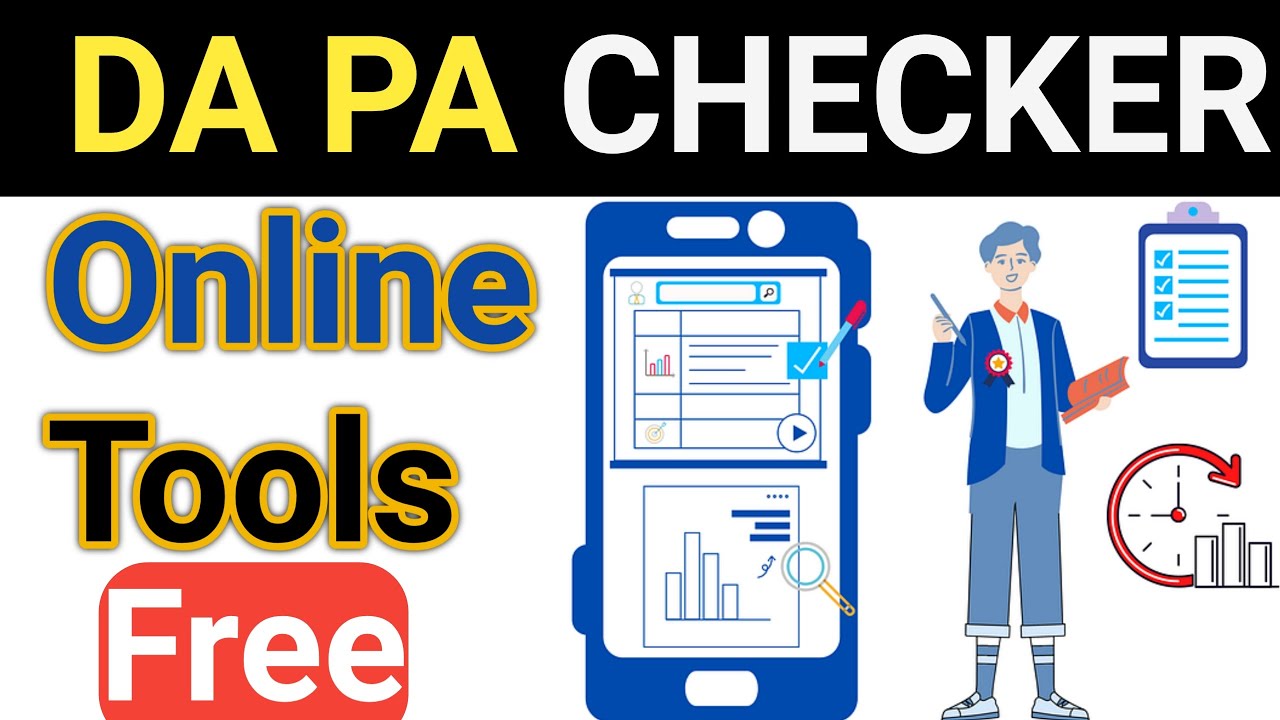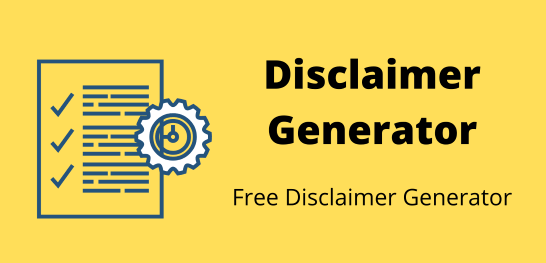Base64 to Image Converter
Effortlessly decode Base64 strings into usable image formats. No registration or downloads are needed with this free tool.
Base64 to Image Converter: Effortless Decoding for Web Developers and Designers
Base64 encoding can streamline how images are embedded in web pages, but decoding these strings isn't always intuitive. Our Base64 to Image Converter takes the guesswork out of the process, simplifying image handling while saving you valuable time.
The Problem Base64 Solves:
- Bulky Code: Embedding images directly into HTML, CSS, or JavaScript can significantly inflate code size, impacting site speed. Base64 encoding creates more compact image representations.
- Improved Efficiency: Base64 encoding can reduce HTTP requests, speeding up page load times.
How Our "Base64 to Image" Converter Works
- Step 1: Paste Your Code: Input your Base64 string into the designated field.
- Step 2: Click "Convert": Our tool instantly processes your code and generates a downloadable image file (JPG, PNG, GIF options).
- Step 3: Use with Confidence: Your decoded image is ready for seamless integration into your web project.
Why Choose Our Base64 to Image Converter
- 100% Free: No subscriptions or hidden costs.
- User-Friendly Interface: Intuitive design ensures quick, hassle-free conversions.
- Speed and Accuracy: Lightning-fast processing and reliable results.
- Multiple File Formats: Flexibility to choose your preferred output format.
Ideal Users:
- Web Developers: Streamline image integration and enhance site performance.
- Web Designers: Easily work with Base64-encoded images.
- Anyone seeking easy Base64 to image decoding.
Start Converting Today!

IMOH JAPHET
CEO / Editor
Imoh Japhet is a multi-talented Tech-Pro with passion for web development, Mentoring, Customer Satisfaction, and Content Creation. His decade of experience led to Tool4SEO.com; a free online Toolkit built to help you simplify web development, daily tasks and content creation.