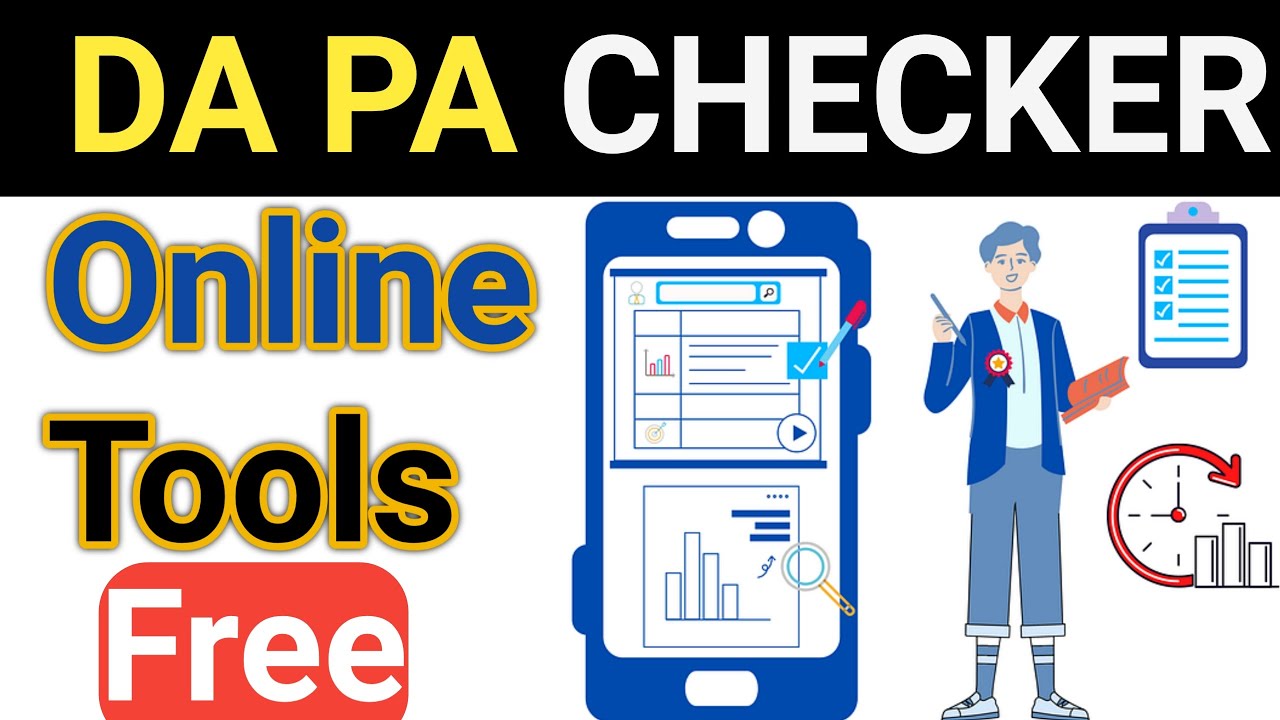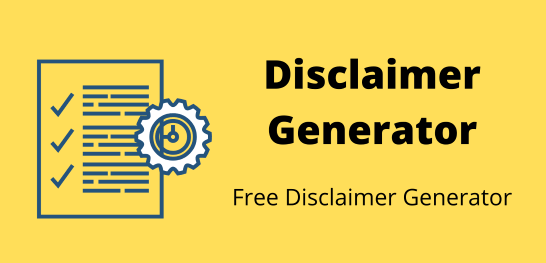Online Training Tools For Trainers
Explore top-tier tools that simplify course creation, learner engagement, and assessment. Transform your training.

As a seasoned trainer, I know engaging learners and delivering effective training go beyond in-person sessions. Online training tools revolutionize our teaching, providing flexibility, adaptability, and powerful ways to track learning success.
In this post, I'll share my top picks for online training tools, covering the essentials and some innovative platforms taking the industry by storm. Let's dive into how to elevate your training with the power of tech!
What is an Online Training Tool?
Online training tools are a diverse set of digital technologies designed to revolutionize how knowledge and skills are shared. They span platforms facilitating live interactions to sophisticated software allowing trainers to build multimedia-rich courses. At their core, they aim to transform training from a passive, in-person-only experience into a dynamic and accessible model.
Why Online Training Tools are Essential for Modern Trainers
-
Accessibility & Inclusivity: Online tools remove barriers to participation. Learners don't need to commute, saving time and costs, which is especially beneficial for those with busy schedules, limited mobility, or remote areas.
-
Personalization & Pacing: Self-paced modules allow learners to work at their own tempo, review material, and delve deeper into areas of interest. This empowers those who need additional support and those wanting to advance quickly.
-
Multimedia & Multimodal Learning: Go beyond text! Include videos, simulations, interactive quizzes, and infographics to engage diverse learners. This caters to different learning preferences, promoting better retention.
-
Real-World Applications: Scenario-based simulations and virtual reality can replicate real-life challenges. This safe practice environment is invaluable for healthcare, manufacturing, or customer service.
-
Reduced Costs: While some tools require investments, the overall cost savings with online training can be significant. Fewer travel expenses for trainers and learners, less venue hire, and the reusability of digital assets lead to a strong ROI.
-
Collaboration & Community: Discussion forums, breakout rooms, and virtual project collaboration spaces help build community even in remote training settings. This peer-to-peer learning often enriches the experience.
-
Measurable Impact: Detailed analytics dashboards within many tools track participant engagement, completion rates, and knowledge acquisition. This allows trainers to tailor content, identify struggling learners, and demonstrate the value of their programs.
Extra Insights from a Trainer's Perspective
-
Work-Life Balance: Flexible scheduling options for both live and on-demand content make training more sustainable for the trainers, reducing burnout compared to intensive travel days for in-person sessions.
-
Global Reach and Potential Revenue Streams: Not only can learners access you globally, but recorded webinars and self-paced courses can become lucrative income channels, expanding your business model.
-
Continuous Improvement Loop: The valuable data from online tools lets you refine content and delivery with every iteration of your training programs, leading to higher-quality and more effective training experiences.
Core Features for Effective Training

Let's delve into the key features that make online training tools invaluable for trainers:
-
Content Creation & Delivery:
- Ability to upload diverse content types (videos, presentations, text documents, PDFs, images)
- Live video conferencing with screen-sharing and recording capabilities
- Multimedia embedding for interactive lessons
- Quiz and assessment creation tools (multiple choice, open-ended, simulations)
-
Interaction & Communication:
- Discussion forums or asynchronous message boards
- Live chat for immediate questions and feedback
- Breakout rooms for small group work within larger sessions
- Polls, surveys, and real-time quizzes for participant engagement
-
Learner Management & Tracking
- Easy enrollment, group creation, and management tools
- Progress tracking dashboards for monitoring participation and assessment completion
- Detailed analytics to identify knowledge gaps and inform instructional choices
- Certification or badge generation for achievements
-
User-Friendliness
- Intuitive interface for both trainers and learners to reduce technology overload
- Clear navigation and structured content organization
- Reliable technical support for troubleshooting and smooth operation
Additional Desirable Features
- Customization & Branding: Ability to personalize the look and feel of the platform to align with your brand or organization.
- Gamification: Increase motivation and engagement using badges, leaderboards, and point systems.
- Mobile Compatibility: Optimized for access across devices (laptops, tablets, smartphones) for anywhere, anytime learning.
- Integrations: Smooth integration with CRM systems, email marketing tools, or calendars for streamlined workflows.
- Accessibility Features: Closed captions, screen reader compatibility, adjustable text sizes, and other tools to support learners with diverse needs.
Top Online Training Tools For Trainers

Let's go deeper into each category, explore more options, and discuss specific features trainers should consider in their selection:
1. Webinar & Video Conferencing
- Focus on Interaction: Look for tools with robust Q&A features, breakout rooms (for smaller group discussions), screen-sharing, whiteboard tools, and polling for real-time interaction.
- Recording Options: Ensure tools offer cloud-based recording for on-demand viewing or automatic download options for editing and repurposing content later.
- Accessibility: Subtitles, screen-reader compatibility, and adjustable playback speed are essential for learners with diverse needs.
- Beyond Zoom: Other options worth considering include Demio (marketing-focused webinars), BigMarker (scalable, high-attendee webinars), or Microsoft Teams (for organizations already utilizing the Microsoft suite).
2. Learning Management Systems (LMS)
- Content Hosting & Delivery: Can courses be built within the platform, or is it best for uploading existing materials (SCORM compliant)?
- Course Creation vs. Marketplace: Do you want to build your own courses from scratch or offer curated external content alongside it?
- Assessment Features: What range of quiz types, grading, and certification options exist?
- Monetization: If you're selling courses, explore payment gateways, pricing structures, and affiliate options offered.
- More LMS contenders: Moodle (open-source, customizable), LearnWorlds (focus on course marketing), or Kajabi (high-end, all-in-one course creation and marketing platform).
3. Authoring Tools
- Learning Curve: Some tools, like Articulate Storyline, offer a steeper learning curve but ultimate customization. Others focus on simplicity with more limited features.
- Interactivity: Consider the level of interactivity you need: Drag-and-drop branching scenarios, simulations, or simple question-and-answer formats.
- Media Integration: How easy is it to embed videos and external resources and create audio narrations for content?
- Alternatives: Lectora Inspire (more customizable than Captivate), Camtasia (focuses on screen capture and video editing with light e-learning features), or H5P (free, offers interactive content creation within websites/LMS).
4. Interactive Elements & Engagement
- Collaborative vs. Individualized: Are tools best suited for whole-group activities (Kahoot! quizzes), or individual workspaces (online whiteboards)
- Data Analytics: Can trainers see detailed participant responses (beyond scores) for insights into learner thought processes?
- Beyond Engagement: Consider tools like Wooclap (combines live polling with Q&A and note-taking), or Nearpod (whole presentations with embedded activities), adding more structure than some loose engagement-only tools.
Important Considerations
- Integration: How well do various tools play with each other (LMS, webinars, authoring)? Seamless integration is key!
- Tech Ecosystem: If your organization already uses certain software suites, explore tools within that for compatibility and familiarity.
Tips for Choosing Online Training Tools For Trainers
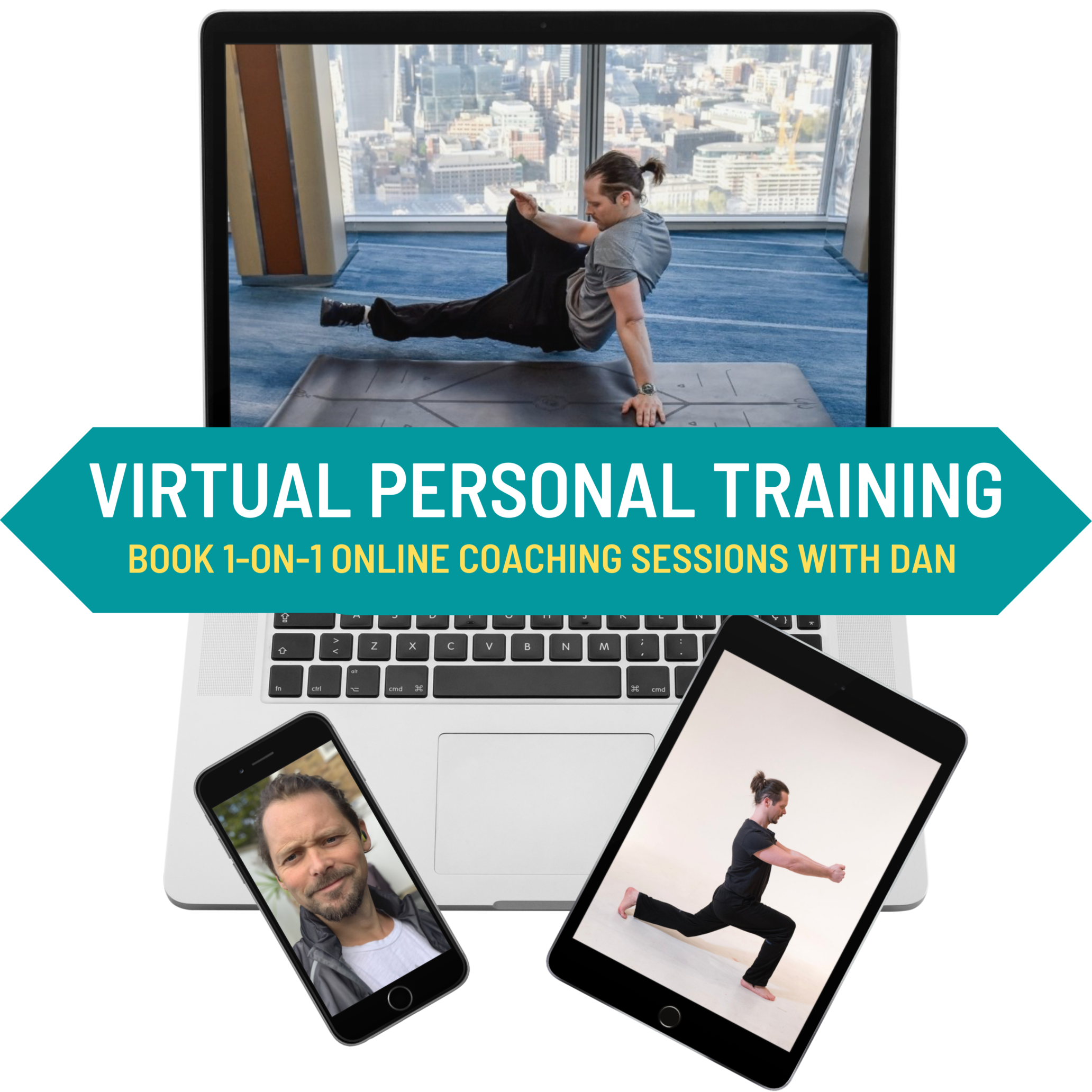
-
Define Your Training Needs:
- Learning Objectives: What specific knowledge or skills do you want to impart? Are you aiming for conceptual understanding, hands-on skill-building, behavioral change, etc.?
- Audience: Who are your learners? Their technical background, prior experience, and learning preferences influence tool suitability.
- Delivery Style: Do you envision mostly live sessions, self-paced modules, or a mix of both? Tools have strengths in different areas.
-
Prioritize Essential Features:
- Ease of Use: Both for you as the instructor and your learners. A steep learning curve will lead to frustration and wasted time.
- Content Types: Do you need video hosting and the ability to create quizzes, discussion boards, or interactive simulations?
- Engagement Features: Tools encouraging participation and interaction keep learners involved, especially in online settings.
- Reporting & Analytics: How will you track learner progress and measure the effectiveness of your training?
- Integrations: Will your training tools need to play nicely with existing systems like your CRM, HR platform, or email marketing?
-
Consider Your Budget:
- Free vs. Paid: Many tools offer free trials or basic plans to explore. Paid tiers usually unlock more features and support larger audiences.
- Per-user vs. Flat Rate: Some tools charge per active participant, and others have a flat monthly/annual fee. Consider the size and frequency of your training programs.
- Hidden Costs: Factor in potential additional costs for training yourself and your team using the tools.
-
Tech Requirements and Support:
- Bandwidth Needs: Ensure you and the participants have internet robust enough for video and screen sharing.
- Hardware: Do learners need specific devices (e.g., tablets, high-quality webcams) for certain tools to function properly?
- Support: Is there in-house IT support, readily available online help, or only community forums for troubleshooting?
-
Test Drive Before Committing:
- Free Trials: Take advantage of them and involve your learners in the testing to gather their feedback.
- Customer Reviews & Testimonials: Explore user forums and review sites to assess the tool's reputation in the training community.
- Vendor Demos: Request a personalized demo for complex platforms or if you plan to train a large group.
Additional Pro-Tips:
- Don't Overwhelm: Focus on mastering a few tools really well rather than juggling many with mediocre results.
- Align with Your Teaching Style: If you're not tech-savvy, choose tools focused on simplicity. Look for tools with slick slide creation options if you value visual presentation.
- Seek Ongoing Feedback: Regular surveys or informal check-ins with learners will highlight whether your tools support or hinder their learning experience.
Conclusion
Online training tools are the future of knowledge sharing. By carefully choosing and strategically implementing these tools, you can deliver exceptional training experiences, scale your impact, and stay ahead of the curve.

IMOH JAPHET
CEO / Editor
Imoh Japhet is a multi-talented Tech-Pro with passion for web development, Mentoring, Customer Satisfaction, and Content Creation. His decade of experience led to Tool4SEO.com; a free online Toolkit built to help you simplify web development, daily tasks and content creation.