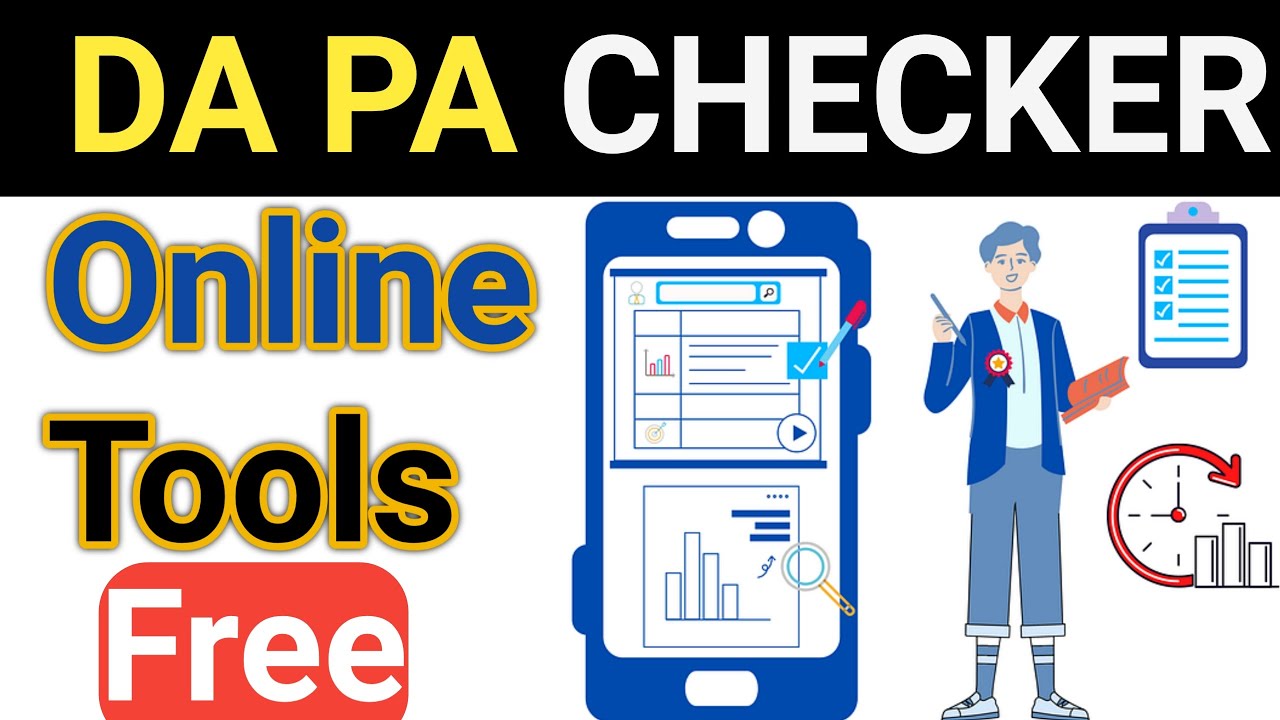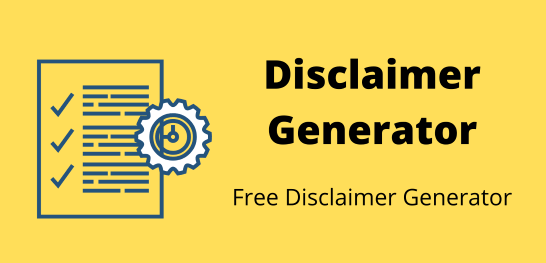Screen Resolution Simulator
Instantly test your website's responsiveness across multiple screen sizes and devices.
Screen Resolution Simulator: Perfect Your Website's Look Across All Devices
In today's world of smartphones, tablets, laptops, and ever-changing screen sizes, website responsiveness is non-negotiable. Our Screen Resolution Simulator empowers you to instantly visualize how your website renders on different devices, enabling you to fine-tune the user experience (UX) and boost your search engine rankings.
Why Does Screen Resolution Matter?
- User Experience (UX): A website that fails to adapt across screens can lead to distorted images, awkward navigation, and unreadable text – frustrating users and causing them to bounce off your site.
- Search Engine Optimization (SEO): Google and other search engines favor websites that offer seamless experiences on all devices. Poor mobile responsiveness can hurt your rankings.
- Conversion Rates: A well-designed, responsive website translates into better engagement, higher conversions, and increased ROI.
How Our Screen Resolution Simulator Helps:
- Precision Testing: Choose from a wide range of popular resolutions or input custom dimensions for unparalleled control.
- Instant Insights: See exactly how your layout, images, and content adjust across different screens in real-time.
- Identify problem areas: Pinpoint where elements break down, text becomes unreadable, or navigation gets clunky.
- Streamline Optimization: Make informed adjustments to your CSS and design to ensure a flawless experience for all visitors.
Who Benefits from Our Tool:
- Web Developers: Ensure your code delivers optimal rendering on all devices.
- Web Designers: Create responsive designs that shine across screen sizes.
- Digital Marketers: Test landing pages and campaigns for flawless display.
- Website Owners: Protect your brand reputation and user experience
The Tool4SEO Difference
- Completely Free: Enhance your website without breaking the bank.
- User-Friendly Interface: No technical expertise is required.
- Fast and Reliable: Get instant results without the hassle.
Get Started Now:
- Enter your website URL
- Select your desired screen resolutions
- Optimize your website for flawless viewing.

IMOH JAPHET
CEO / Editor
Imoh Japhet is a multi-talented Tech-Pro with passion for web development, Mentoring, Customer Satisfaction, and Content Creation. His decade of experience led to Tool4SEO.com; a free online Toolkit built to help you simplify web development, daily tasks and content creation.