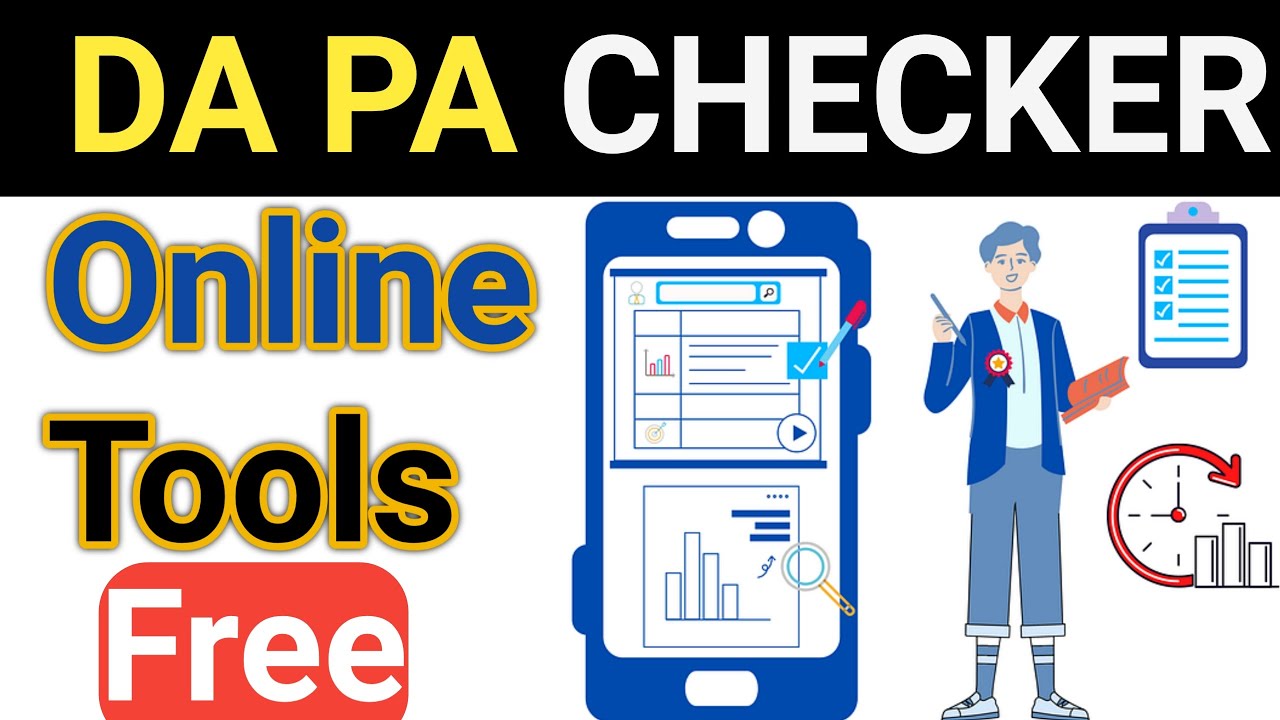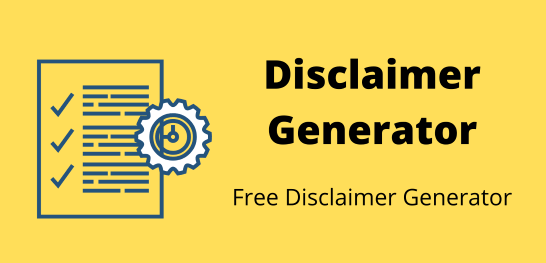YouTube Description Generator
Get More YouTube Views with Our YouTube Description Generator
Level up your YouTube descriptions with competitor insights. Analyze top-ranking videos, automatically generate optimized descriptions, and include strategic keywords to outrank the competition.
Understanding YouTube Description Generators
While these tools are incredibly useful, it's important to understand their purpose. Think of them like a brainstorming assistant for your video descriptions, ensuring you hit all the necessary elements for visibility and engagement. Here's what they typically offer:
- Time-Saving Templates: Instead of facing a blank box, generators provide a structure with sections for essential information – easing you into the writing process.
- Keyword Suggestions: They highlight relevant search terms you might not have thought of, ensuring your video appears when people are looking for content similar to yours.
- Call-to-Action Inspiration: Generators often suggest ways to encourage viewers to subscribe, like your other videos, or visit your website.
Getting the Most Out of YouTube Description Generator
-
Prep Work is Key: Before using the generator, jot down the following about your video:
- Core topic
- Specific points you cover
- Ideal audience
- What action you want viewers to take (this will be your call-to-action or CTA)
-
Choose the Right Tool: Consider the tool's main strength. Need super SEO-optimized descriptions? Want something beginner-friendly? Tool4SEO is a good choice.
-
Human Touch is Essential: Don't copy and paste the generated description! Infuse it with your brand's personality and tone of voice. Is your channel fun and energetic? Make your description reflect that!
-
Optimize the Structure: Here's a strong structure for YouTube descriptions:
- Hook (1-2 sentences): Grab attention and highlight the video's key benefits.
- Brief Summary: Expand on the hook, teasing the video's value.
- Keywords: Weave them in naturally; don't just stuff them in.
- Call-to-Action: Tell viewers what you want them to do.
- Links: Include your website, social media, relevant products, etc.
Pro-Tip: Consider adding timestamps in the description for longer videos. This helps viewers easily jump to specific sections.
How to Use the YouTube Description Generator
1. Input Key Details
- Title of Video: Be as precise as possible.
- Target Keywords: Include the main keywords you want the video to rank for.
- Video Summary: Write a brief, engaging description of your video content.
- Call to Action (Optional): What do you want viewers to do (like, comment, subscribe)?
2. Generate Your Description
- Our AI-powered tool will take your input and generate a well-formatted YouTube description including:
- A strong opening that incorporates your primary keyword
- A summary of your video's key points
- Relevant secondary keywords
- Important links (your website, social channels)
- A clear call to action
3. Customize and Publish
- Review the generated description and make any necessary edits to align with your brand voice or unique video elements.
- Add timestamps for longer videos or additional hashtags if relevant.
- Include a subscribe prompt and links to other relevant videos on your channel.
SEO Tips for Best Results:
- Frontload Keywords: Place your most important keyword within the first few sentences.
- Natural Language: Write for humans, not just search engines. Keep the description conversational.
- Don't Keyword Stuff: Overuse of keywords can hurt your rankings. Write an enticing description that uses keywords organically.
- Optimal Length: YouTube allows long descriptions but aims for the key information to be visible above the "show more" fold.
Related Tools:
Consider using our related tool section for dding sections like:
- Tone of Voice Options
- Hashtag Generator

IMOH JAPHET
CEO / Editor
Imoh Japhet is a multi-talented Tech-Pro with passion for web development, Mentoring, Customer Satisfaction, and Content Creation. His decade of experience led to Tool4SEO.com; a free online Toolkit built to help you simplify web development, daily tasks and content creation.