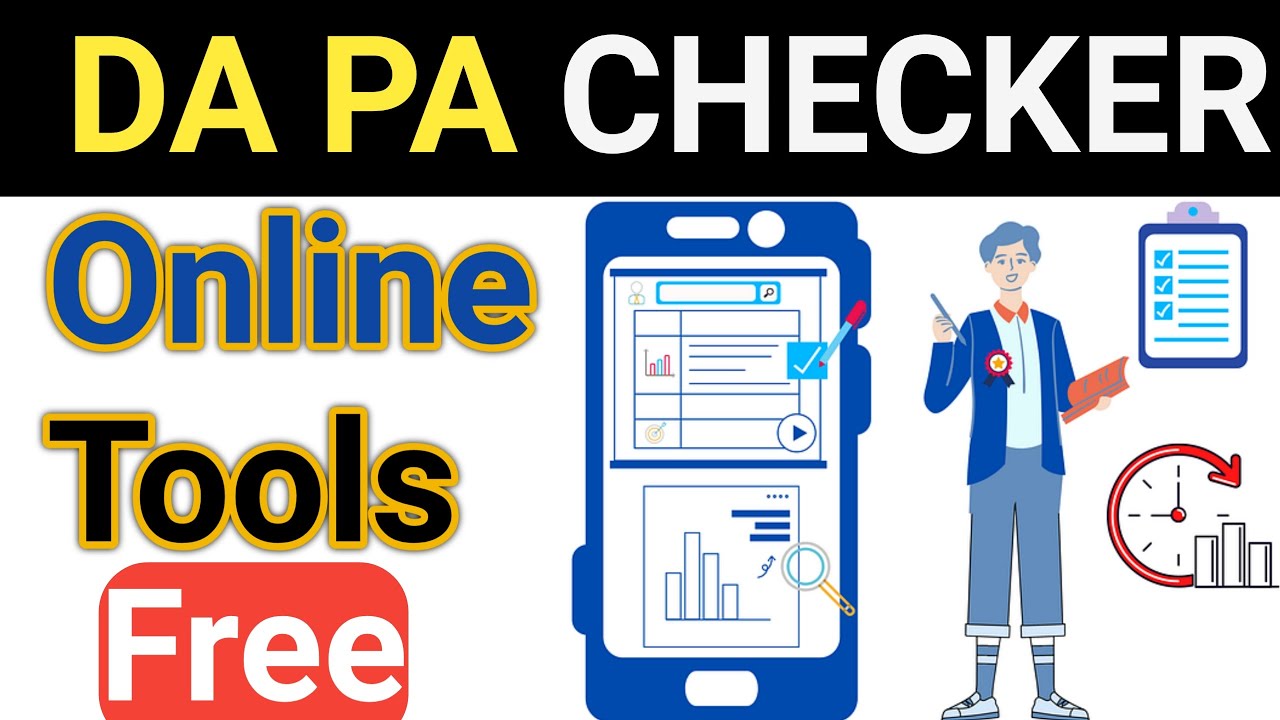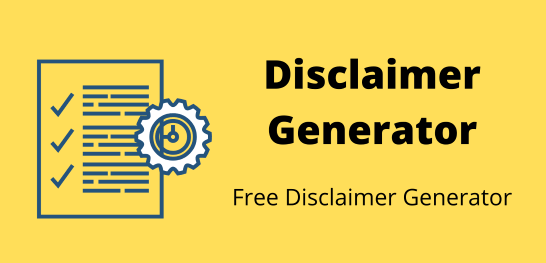FAQ Schema Generator
Effortlessly create FAQ Page schema markup to boost your website's visibility in search results and attract more clicks.
Create search-engine-friendly FAQ schema markup with ease. Try our free FAQ Schema Generator for enhanced visibility on search results pages.
Effortlessly Generate FAQ Schema with Our Free Tool
Attract more clicks and better rankings with FAQ Schema. Our FAQ Schema Generator tool simplifies creating structured data markup for your FAQs. This rich snippet format can help you dominate more space in Google search results, leading to improved brand awareness and click-through rates.
Key Features & Benefits
- Intuitive Interface: Even if you're new to structured data, our generator makes it easy to create valid FAQ schema code in minutes.
- JSON-LD Format: We generate the code in Google's recommended JSON-LD format, ensuring maximum compatibility with search engines.
- Time Saver: Skip the headache of coding schema manually. Focus on creating valuable content instead.
- Absolutely Free: Enhance your SEO without breaking the bank! Our FAQ Schema Generator is always free to use.
How To Use Our FAQ Schema Generator
- Enter Your Questions & Answers: Type or paste your frequently asked questions and their corresponding answers into the designated fields.
- Click 'Generate Schema': Our tool will instantly create the correct JSON-LD markup.
- Copy & Paste the Code: Copy and paste the schema code into the webpage section where your FAQ section lives.
Additional Tips
- Test with Google's Tool: Use Google's Rich Results Test tool (https://search.google.com/test/rich-results) to validate your schema implementation.
- Prioritize High-Quality FAQs: Focus on questions that your audience searches for and provide clear, helpful answers.
SEO Considerations
- Relevant Keywords: Naturally include keywords in your FAQs and schema relevant to your page and target audience.
- Internal Linking: Where appropriate, link to other relevant pages on your site from within your FAQs.
Embed the FAQ Schema Generator:
On your actual 'FAQ Schema Generator tool page, ensure your form fields for entering questions and answers are set up, along with a button to trigger the code generation. Ideally, the generated code will be displayed in a clear text box for easy copying.

IMOH JAPHET
CEO / Editor
Imoh Japhet is a multi-talented Tech-Pro with passion for web development, Mentoring, Customer Satisfaction, and Content Creation. His decade of experience led to Tool4SEO.com; a free online Toolkit built to help you simplify web development, daily tasks and content creation.