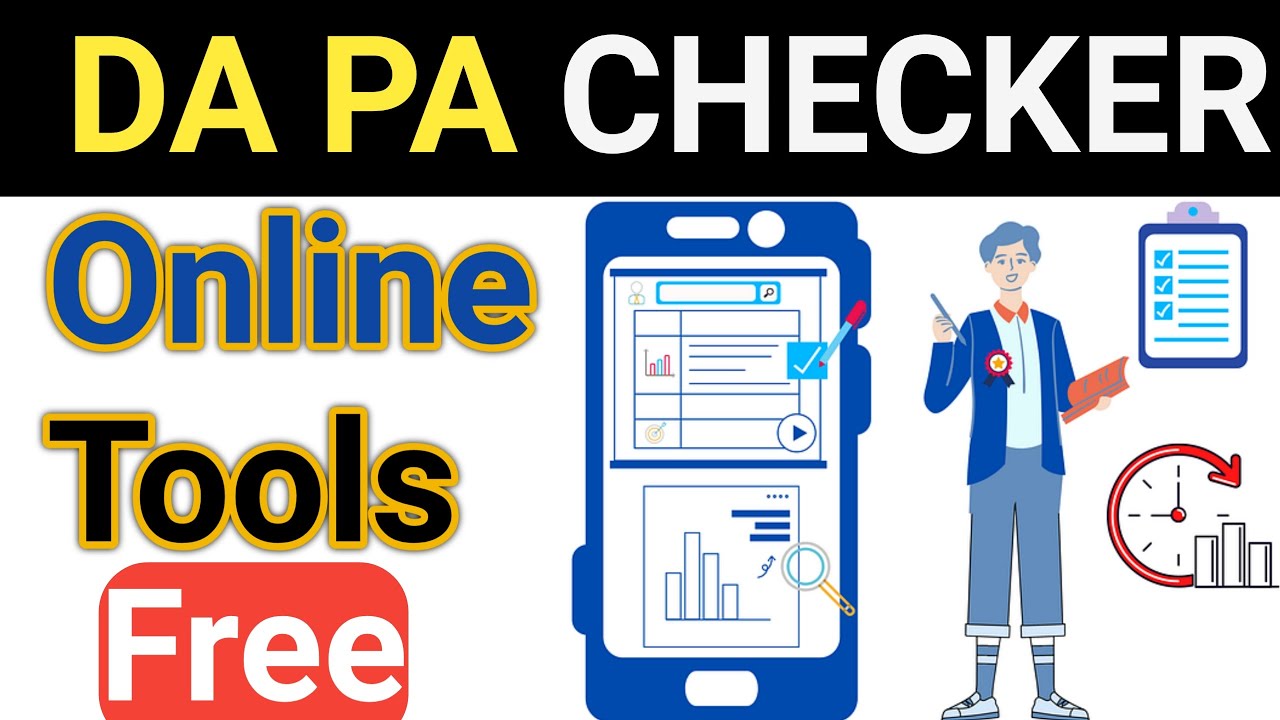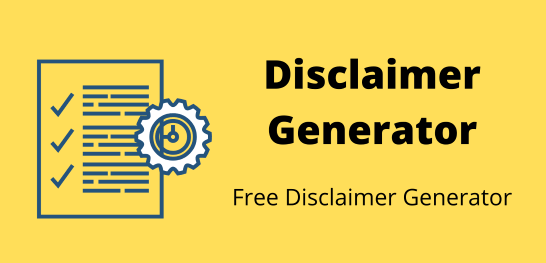SEO Tools for Small Businesses
The Best SEO Tools for Small Businesses on a Budget

Hey there, fellow entrepreneurs! If you're a small business owner like me, you know that the online world is both a blessing and a challenge. On the one hand, the internet offers unprecedented opportunities to reach customers and grow your brand. On the other hand, it can be a noisy, competitive space, especially when you're up against bigger players.
That's where SEO (Search Engine Optimization) comes in. It's your secret weapon for making your small business stand out in the vast online landscape. And the best part? You don't need to be a tech wizard to master it. With the right SEO tools, you can level the playing field, drive traffic to your website, and attract your ideal customers.
In my ten years as a blogger and online marketer, I've seen firsthand the power of SEO to transform small businesses. So, let's dive into the essential tools that can make SEO approachable and effective for you.
Understanding the SEO Landscape for Small Businesses
Before we delve into the tools themselves, let's address a common misconception: SEO isn't just for tech giants or marketing agencies. In fact, it's especially crucial for small businesses for these key reasons:
- The Great Equalizer: SEO empowers you to compete on a level playing field with larger brands without breaking the bank.
- Organic Traffic = Quality Leads: Visitors who find you through search engines actively seek solutions, making them more likely to convert into paying customers.
- Building Trust and Credibility: High rankings in search results signal to potential customers that you're a reputable authority in your field.
- Long-Term ROI: Unlike paid advertising, the benefits of SEO compound over time, leading to sustained growth.
What are “SEO Tools”?
SEO tools are software or online services designed to help with various aspects of search engine optimization. These tools can range from simple keyword research tools to more complex website analysis and tracking programs.
One of the most common types of SEO tools is a keyword research tool. This type of tool allows users to input a specific keyword or topic and receive a list of related keywords, their search volume, and their competition level. This information helps businesses determine which keywords they should be targeting in their content to increase their chances of ranking high in search results.
Other popular SEO tools include backlink analysis tools, which help track the number and quality of websites linking back to your own site, as well as website audit tools that identify issues with on-page optimization, such as broken links or missing meta tags.
In addition to these basic SEO tools, there are more advanced programs that offer comprehensive website analysis and tracking. These programs can provide insights into a variety of metrics, such as traffic sources, bounce rates, and conversion rates. They may also offer features for keyword rank tracking, competitor analysis, and social media monitoring.
Using these types of SEO tools can greatly improve a business's online presence by helping them optimize their website for search engines and track their progress over time. With the ever-changing landscape of digital marketing, having access to reliable and effective SEO tools is crucial for businesses looking to stay ahead in the competitive online market. So whether you're just starting out with SEO or looking to enhance your current strategies, be sure to explore the wide range
Key Functions of SEO Tools for Small Businesses
- Keyword Research: Uncover the search terms your target audience uses, their search volume, and their competition level.
- Technical SEO Audits: Analyze your website for technical issues like broken links, slow page speed, or duplicate content that could hinder your SEO performance.
- On-Page Optimization: Help you optimize elements on your website like title tags, meta descriptions, header tags, and content to make them more search-engine friendly.
- Backlink Analysis: Identify websites linking to your site and your competitors, assess the quality of those backlinks, and uncover backlink opportunities.
- Rank Tracking: Monitor your website's rankings for specific keywords over time to gauge the effectiveness of your SEO efforts.
- Content Optimization: Suggest improvements to your content based on keyword usage, readability, and relevance.
- Competitor Analysis: See what keywords your competitors rank for, analyze their backlink profiles, and get insights into their overall SEO strategy.
Types of SEO Tools:
- All-in-one SEO platforms: Offer a wide range of SEO tools and features in a single package (e.g., Semrush, Ahrefs, Moz Pro).
- Specialized tools: Focus on specific SEO tasks like keyword research (e.g., Ubersuggest, Keyword Tool), technical SEO audits (e.g., Screaming Frog), or backlink analysis (e.g., Majestic).
- Free vs. Paid: Some tools are free to use, while others offer paid subscriptions with more advanced features.
Who Uses SEO Tools:
- Small businesses: To level the playing field and compete with larger companies online.
- SEO agencies: To manage SEO campaigns for clients efficiently.
- In-house marketing teams: To streamline their SEO efforts and track results.
- Website owners: To optimize their own websites for better visibility and traffic.
The Best SEO Tools for Small Businesses on a Budget

Given the myriad available options, selecting the right tools can be overwhelming. Here are the top picks that offer the best for small businesses on a budget:
1. Google Search Console (Free): Your Direct Line to Google
Think of Google Search Console as your website's personal health report. It provides invaluable insights into how Google views your site, highlighting any indexing issues, tracking your keyword rankings, and even letting you submit sitemaps directly. It's a must-have for any business serious about SEO.
- What it does: Originally designed for Google Ads, this tool is also valuable for SEO. It helps you discover relevant keywords, see their search volumes, and estimate competition.
- Why it's great: It's a fantastic starting point for keyword research, giving you a broad overview of potential keywords to target.
- Best for: Initial keyword research and brainstorming content ideas.
2. Google Analytics (Free): Uncover the Secrets of Your Audience
Google Analytics is your window into the world of your website visitors. Uncover where they come from, what they do on your site, and what leads to conversions. This treasure trove of data empowers you to tailor your SEO and marketing strategies for maximum impact.
- What it does: Provides in-depth data about your website traffic. You can see where your visitors come from, what pages they view, how long they stay, and much more.
- Why it's great: It offers a wealth of information to help you understand your audience and how they interact with your site, allowing for better-targeted content and SEO strategies.
- Best for: Understanding your audience, tracking conversions, and measuring the success of your SEO efforts.
3. Semrush (Freemium): Your All-in-One SEO Command Center
Semrush is a versatile powerhouse that packs a punch with keyword research, competitor analysis, backlink tracking, and more. Uncover hidden keyword opportunities, spy on your rivals, and monitor your backlinks – all in one convenient platform.
- What it does: An all-in-one SEO platform with features for keyword research, competitor analysis, site audits, and more. It offers a free trial to test out its capabilities.
- Why it's great: It's a comprehensive SEO toolkit that can help you with every aspect of your SEO strategy.
- Best for: Small businesses that are serious about SEO and want a powerful tool to drive their efforts.
4. Ahrefs (Paid): The Backlink Guru
If you're looking to build a fortress of backlinks, Ahrefs is your trusted advisor. It excels at uncovering backlink opportunities, analyzing your competitors' link profiles, and helping you maintain a healthy link profile.
- Budget: Has a limited free version; more advanced features are available in paid plans.
- Key Features: Ahrefs is renowned for its backlink analysis capabilities, allowing you to understand and replicate successful backlink strategies. It also offers robust keyword research, site auditing, and content exploration tools.
5. Ubersuggest (Freemium): User-Friendly Keyword Research
Ubersuggest is a beginner-friendly tool that simplifies keyword research. Get a flood of keyword suggestions, search volume data, and even competitor insights to fuel your content creation.
- What it does: Offers keyword research, competitor analysis, and backlink data. The free version has limitations, but it's still valuable for basic keyword ideas and content suggestions.
- Why it's great: It's a user-friendly tool that provides a good overview of keyword opportunities and potential content strategies.
- Best for: Small businesses looking for a beginner-friendly tool for keyword research and content ideas.
6. Yoast SEO (Freemium WordPress Plugin): Your On-Page Optimization Wizard
For WordPress users, Yoast SEO is a lifesaver. It guides you through optimizing your content with SEO-friendly titles, meta descriptions, and keywords. It also analyzes your content's readability to ensure it's engaging for your audience.
- What it does: A popular WordPress plugin that guides you through on-page SEO optimization. It analyzes your content and offers suggestions for improving readability, keyword usage, and other factors.
- Why it's great: It simplifies on-page SEO, making it easy for even beginners to optimize their WordPress websites.
- Best for: WordPress websites that need a comprehensive on-page SEO solution.
7. Moz Pro (Paid): The SEO Authority
Moz Pro is a comprehensive SEO toolkit that offers everything from keyword research and site audits to rank tracking. It's particularly known for its "Domain Authority" and "Page Authority" metrics, widely recognized as indicators of website credibility.
- What it does: Helps manage your local business listings across directories and platforms, ensuring consistency and accuracy.
- Why it's great: Improves your local SEO visibility, making it easier for customers to find you online and offline.
- Best for: Local businesses with physical locations.
8. AnswerThePublic (Freemium): Discover What Your Audience is Asking
AnswerThePublic is a unique tool that visualizes the questions people are asking about your target keywords. Use this goldmine of insights to create content that directly addresses your audience's needs and interests.
- What it does: Visualizes search questions and related phrases around a particular keyword. This can help you understand what your audience is searching for and create content that addresses their needs.
- Why it's great: It's a unique tool that uncovers questions and phrases you might not have thought of, leading to highly relevant content.
- Best for: Content marketers and bloggers looking for fresh, engaging content ideas.
10 Excellent SEO Tools for Small Businesses on a Budget
| Tool | What it Does | Why It's Great | Best For |
|---|---|---|---|
| Google Search Console (Free) | Monitors your website's performance in Google search results, identifies technical issues, and tracks keyword rankings. | Essential for understanding how Google sees your site and finding areas for improvement. | Any small business wanting to understand and improve their Google rankings. |
| Google Analytics (Free) | Tracks website traffic, user behavior, and conversions. | Provides valuable data to understand your audience and optimize your marketing efforts. | Small businesses need to track website performance and user behavior to refine strategies. |
| Ubersuggest (Free & Paid) | Keyword research, content ideas, and competitor analysis. | User-friendly interface with robust features for uncovering keywords and generating content topics. | Businesses are looking for an affordable, easy-to-use keyword research and content ideation tool. |
| AnswerThePublic (Free & Paid) | Keyword research tool that visualizes search questions related to your chosen keyword. | Uncovers long-tail keywords and content ideas based on what people are actually searching for. | Content creators seek unique and relevant topics for their blogs or articles. |
| Yoast SEO (Free & Premium WordPress plugin) | Guides on-page optimization with real-time feedback on content readability and SEO. | Simplifies optimizing your website's content for search engines and users. | Small businesses with WordPress websites who want to improve their on-page SEO. |
| Screaming Frog SEO Spider (Free & Paid) | Website crawler for technical SEO audits. | Uncovers broken links, duplicate content, missing meta tags, and other technical issues. | Businesses with some technical SEO knowledge who want to fix issues that may be hindering their rankings. |
| MozBar (Free browser extension) | Provides quick SEO metrics for any webpage, including domain authority, page authority, and spam score. | Useful for quick competitor research and on-the-fly SEO analysis. | Beginners who want to learn SEO basics and understand key metrics without diving into complex tools. |
| Google Keyword Planner (Free) | Keyword research tool for finding keyword ideas and search volume data. | A basic but reliable tool for getting keyword data directly from Google. | Businesses primarily focused on Google Ads and want to align their SEO with their PPC efforts. |
| Google Business Profile (Free) | Manage your business information on Google Search and Maps. | Crucial for local SEO and ensuring your business appears in local search results. | Small businesses with physical locations or serving a local area. |
| Canva (Free & Paid) | Graphic design tool for creating social media graphics, blog post images, and infographics. | Visually appealing content can improve engagement and social sharing, indirectly benefiting SEO. | Businesses who want to create eye-catching visuals to enhance their online presence. |
Maximizing Your SEO Budget
While having access to the right tools is crucial, knowing how to use them effectively is equally important. Here are some tips to maximize your SEO budget:
- Focus on High-Impact Activities: Prioritize actions likely to bring the most significant improvements to your SEO, such as optimizing high-traffic pages and building quality backlinks.
- Leverage Free Trials: Many paid tools offer free trials. Use these opportunities to test their features and determine if they're worth the investment.
- Educate Yourself: The more you understand SEO, the better you'll be able to leverage these tools effectively. Take advantage of free resources, webinars, and tutorials these platforms offer.
Conclusion
Investing in SEO is essential for small businesses wanting to increase their online visibility and drive organic traffic. Fortunately, many SEO tools are available that fit various budgets and needs. You can significantly enhance your website's search engine rankings and overall online presence by choosing the right tools and using them strategically.
Remember, SEO is a long-term strategy. Consistency, patience, and continuous learning are key to achieving and maintaining success. Start with these budget-friendly SEO tools and take your small business to new heights in the digital world.

IMOH JAPHET
CEO / Editor
Imoh Japhet is a multi-talented Tech-Pro with passion for web development, Mentoring, Customer Satisfaction, and Content Creation. His decade of experience led to Tool4SEO.com; a free online Toolkit built to help you simplify web development, daily tasks and content creation.