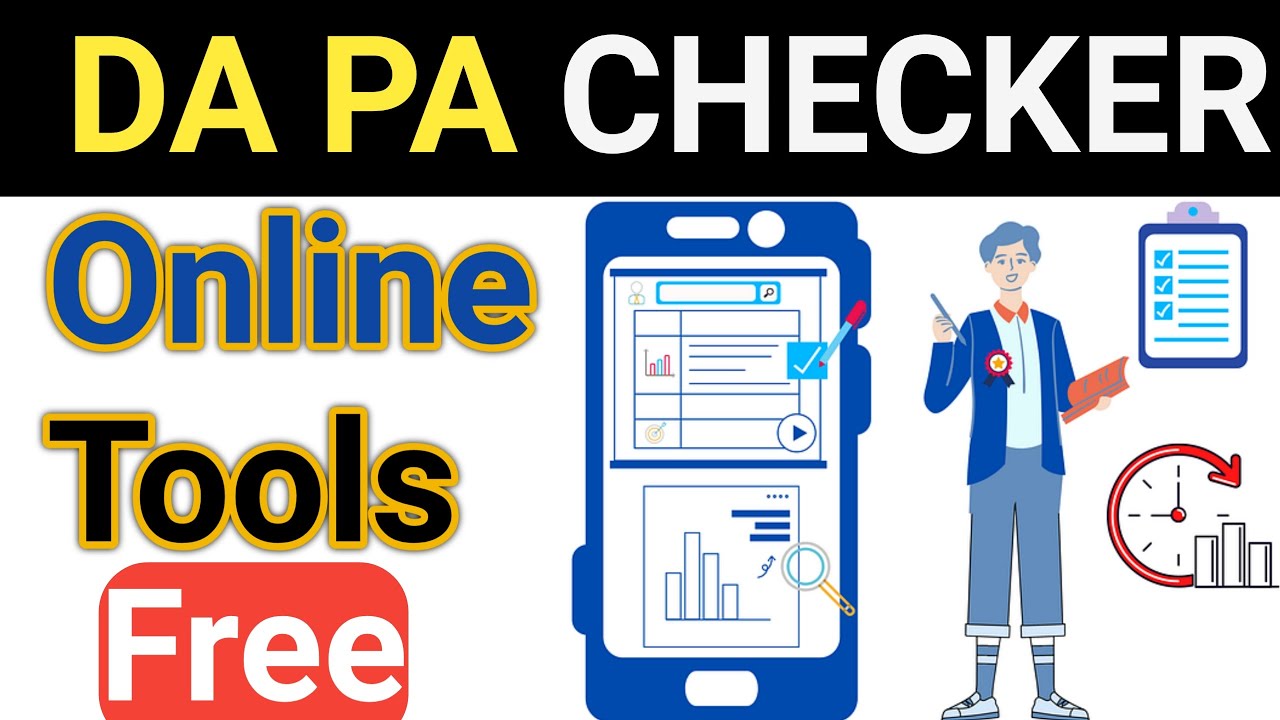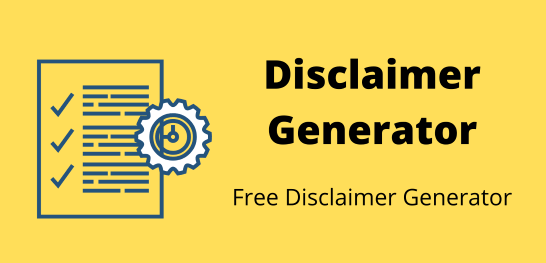Image to Base64 Converter
Embed images into your website without external files using our free Image to Base64 converter.
Image to Base64 Converter: Effortlessly Embed Images into Your Code
Simplify image integration into your web projects with our lightning-fast Image to Base64 Converter. This essential tool seamlessly transforms your images into Base64 encoded strings, allowing you to directly embed them into HTML, CSS, or JavaScript for enhanced performance and fewer HTTP requests.
What is Base64 Encoding?
Provide a brief, user-friendly explanation: Base64 is a way to represent images (or any binary data) using only text characters. This makes it easy to include images directly within your code without needing separate image files.
Why Use Our Image to Base64 Converter?
- Speed & Efficiency: Streamline your website's loading time by reducing the number of external files it has to fetch.
- Ease of Use: Our intuitive interface means you can convert images in seconds with just a few clicks.
- Versatility: Supports popular image formats like JPG, PNG, GIF, and more.
- Completely Free: No subscriptions, hidden costs, or limitations on usage.
How to Use the Image to Base64 Converter:
- Upload Image: Select the image file from your computer.
- Choose Options (If applicable): Provide optional settings, if any (e.g., compression level).
- Convert to Base64: Click the "Convert" button and instantly get your Base64 code.
- Copy and Embed: Copy the generated Base64 string and paste it directly into your web code.

IMOH JAPHET
CEO / Editor
Imoh Japhet is a multi-talented Tech-Pro with passion for web development, Mentoring, Customer Satisfaction, and Content Creation. His decade of experience led to Tool4SEO.com; a free online Toolkit built to help you simplify web development, daily tasks and content creation.